Have we been invaded by Imageshack icons.?
I first noticed them last night planted in some of my posts, but they are all over the place now....even obscuring the emotions while I write this message.
What's happening ?
SanJiiiiiiiiiiiiiiiiiiiii
sanji
could you provide a link to one of your invaded posts please?
could you provide a link to one of your invaded posts please?
Hiya Fiona.
I noticed them late last night and thought my puter was doing a wobbly, I haven't even visited the imageshack site, so it isn't me that planted them there.
This is what I'm seeing as I write this message.

here's a link.....
http://www.holidaytruths.co.uk/viewtopic.php?t=93979&start=20
Sanjiiiiiiiiiiiiiii
I noticed them late last night and thought my puter was doing a wobbly, I haven't even visited the imageshack site, so it isn't me that planted them there.
This is what I'm seeing as I write this message.

here's a link.....
http://www.holidaytruths.co.uk/viewtopic.php?t=93979&start=20
Sanjiiiiiiiiiiiiiii
that's strange! Looking at the link you provided I can't see anything wrong- the only emoticons in your posts are ours. I can obviously see what are you talking about in the shot of your post though. I'll highlight this for the rest of the team.
That's wierd, I can confirm everything is OK at my end and as it should be, including when I click on the link.
Looks like something for Mark to throw some light on.
Peter
Looks like something for Mark to throw some light on.
Peter
The link that I provided and you say is appearing ok, well this is just a section of the page which shows the Imageshack icon planted in my post....there are others all over the site and in other people's posts .
I've even got one now planted in the window "View more Emoticons."
Please tell me I've not lost the plot


Sanjiiiiiiiiiiiiiii
I've even got one now planted in the window "View more Emoticons."
Please tell me I've not lost the plot

Sanjiiiiiiiiiiiiiii
Sanji
I would scan your computer for viruses and spyware as your posts all look fine to me although I can see what you mean from the screen shots.
luci
I would scan your computer for viruses and spyware as your posts all look fine to me although I can see what you mean from the screen shots.
luci

Sanji
you help everyone with avatars- do you not use imageshack for that? It would to me appear to be a problem with that site rather than HT. Unless of course others are experiencing the same. Where ever the problem is though- it must be so annoying.
you help everyone with avatars- do you not use imageshack for that? It would to me appear to be a problem with that site rather than HT. Unless of course others are experiencing the same. Where ever the problem is though- it must be so annoying.
As all emoticons are hosted on the HT server, they should not show up an imageshack you are using too much bandwith message.
I suggest you do what Luci has suggested.
Mark
I suggest you do what Luci has suggested.
Mark

I'm not experiencing any problems this end, and the only emoticons that I see are clearly HT emoticons in Sanji's posts. I see no links or pop ups or otherwise that appear to be from Imageshack.
Hi Fiona.
I do use imageshack to help people with their avatars, but I haven't used imageshack for a few days.
I've just been on another forum (spanish) that I'm a member of and there are no problems.
I'm wondering if it is because I allowed "pop-ups" for HT when I was accessing the chat room.? but surely this problem would have appeared before last night.
My computer is (as far as I know) fully updated and protected with the new Tesco's antivirus/antispyware.
Looks like one for the son.
Sanjiiiiiiiiiiiiiiii
I do use imageshack to help people with their avatars, but I haven't used imageshack for a few days.
I've just been on another forum (spanish) that I'm a member of and there are no problems.
I'm wondering if it is because I allowed "pop-ups" for HT when I was accessing the chat room.? but surely this problem would have appeared before last night.
My computer is (as far as I know) fully updated and protected with the new Tesco's antivirus/antispyware.
Looks like one for the son.
Sanjiiiiiiiiiiiiiiii
Its a strange one  As for it possibly being chatroom related- we'll have to wait and see if other members have experienced similar problems.
As for it possibly being chatroom related- we'll have to wait and see if other members have experienced similar problems.
In the meantime, follow Lucis suggestions- you may be surprised as to what you uncover.
In the meantime, follow Lucis suggestions- you may be surprised as to what you uncover.
Just to make it clear, we at HT don't use any popups other than the popup you get when a new PM arrives (if so selected in your profile) or use the IM/Avatar/Colour/Sound etc. facility in the chatroom.
Links that are clicked in a message or to access the chatroom merely open a new instance or tab of/in your browser - that is different to a popup which is mostly associated with adverts.
MarkJ HT Mod
Links that are clicked in a message or to access the chatroom merely open a new instance or tab of/in your browser - that is different to a popup which is mostly associated with adverts.
MarkJ HT Mod
I hope you're all proud of me. 
 ..considering I know nothing about computers and I leave all the technical stuff to the oldest lad.
..considering I know nothing about computers and I leave all the technical stuff to the oldest lad.
I've just run the Tesco programme and yeh the icons have gone.
The programme does recommend that you run a full scan atleast once a week, but as my lad is ill at the moment and has not been around, then ......
I was only singing the praises of this software yesterday, looking at the number of threats/attacks it has stopped.
Now having done it once...I have no excuse not to run the scan every week....looks like 1 got through
Thanks everyone for your replies.

Sanjiiiiiiiiiiiiiiii
 ..considering I know nothing about computers and I leave all the technical stuff to the oldest lad.
..considering I know nothing about computers and I leave all the technical stuff to the oldest lad.I've just run the Tesco programme and yeh the icons have gone.

The programme does recommend that you run a full scan atleast once a week, but as my lad is ill at the moment and has not been around, then ......
I was only singing the praises of this software yesterday, looking at the number of threats/attacks it has stopped.
Now having done it once...I have no excuse not to run the scan every week....looks like 1 got through
Thanks everyone for your replies.


Sanjiiiiiiiiiiiiiiii
Great stuff! It's always worth running a virus/spyware scan. My AV runs a scan every day and Spyware Blaster is supposed to stop them being installed in the first place if you keep it up to date.
luci
luci

Good! You surprise me Sanji- I thought you were quite in the know re computers( unlike me who knows almost zilch)
Good! You surprise me Sanji- I thought you were quite in the know re computers( unlike me who knows almost zilch)
I know nothing about computers Fiona, I wouldn't be here if not for the oldest lad.....
Everything, and I mean everything is left to him.
I can mess about with images:re avatars and I got him to show me how to make videos by making him go slowly and letting me write the steps down...now that is second nature although I have crashed the system many times when I first started tinkering, but anything else is way above my head....it's just a load of mumbo jumbo to me.
I don't go into the system or download any programmes and I was quite nervous at running the antivirus/antispyware programme
I only know the difference between a gigabyte (spel?) and a dog bite.

Sanjiiiiiiiiiiiiiiiiiii
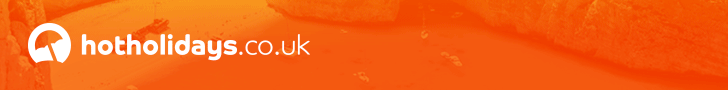
Post a Reply
Please sign in or register an account to reply to this post.



