I wanted to use my own pictures for my avatar, but they seem to be too many pixels. Is there any way I can get them to fit?
They are not from a website.
thanks in advance
Dawnie-Rob



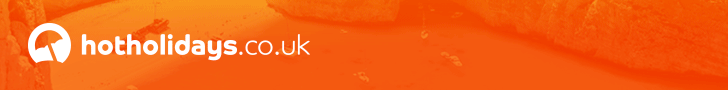
Please sign in or register an account to reply to this post.

